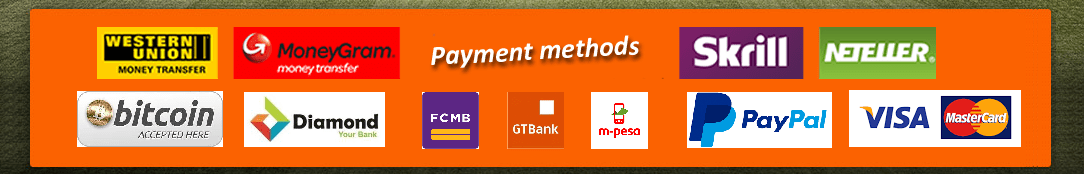The best prediction site in 2023
Bukix.COM The best football prediction site, the site that provides excellent and analyzed football predictions for more than 50 leagues in the world. We have a team of professional tipsters dedicated to providing the best predictions you can get online. We have over 5+ years combined experience in providing value bets for football punters actively engaging in sports betting. Our sole aim is help millions of people make consistent profits while we maintain our good name, as the best football prediction site all over the world. You can find markets such as; 1) Double Chance 1) Straight Wins 2) Both Teams to Score 3) DrawRead More →